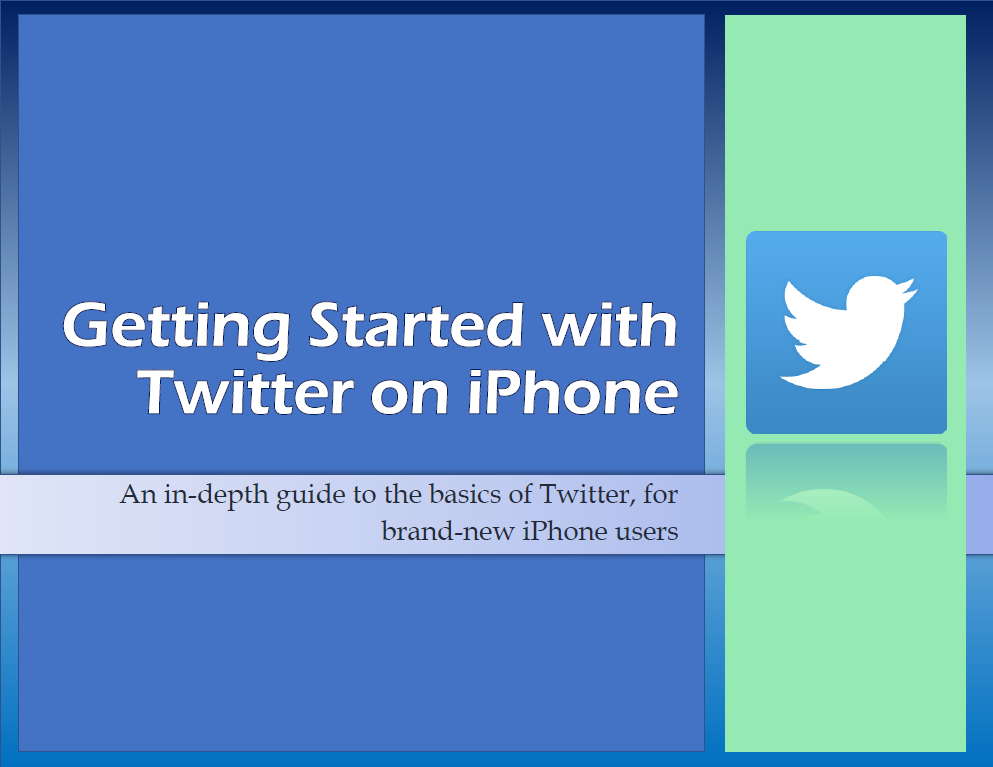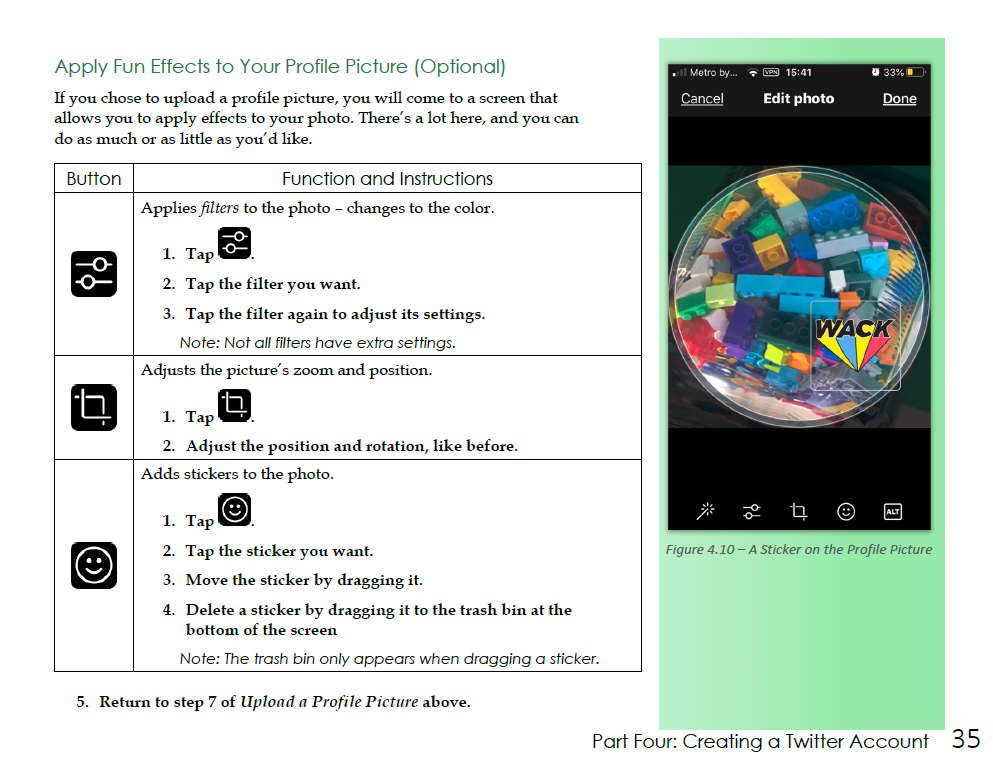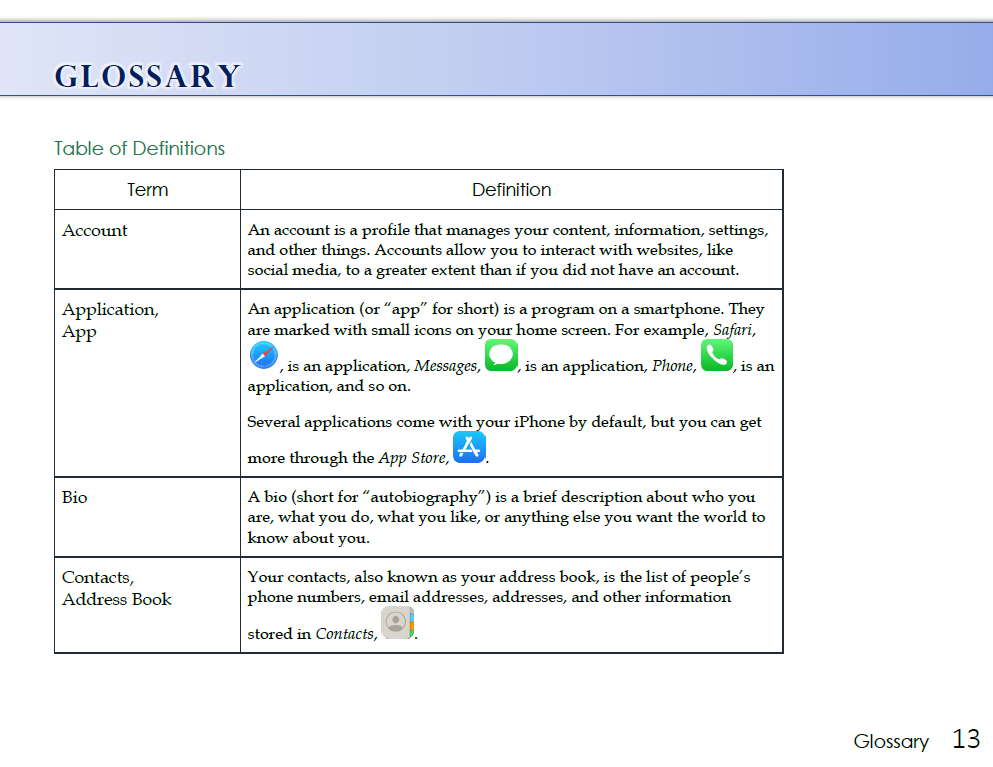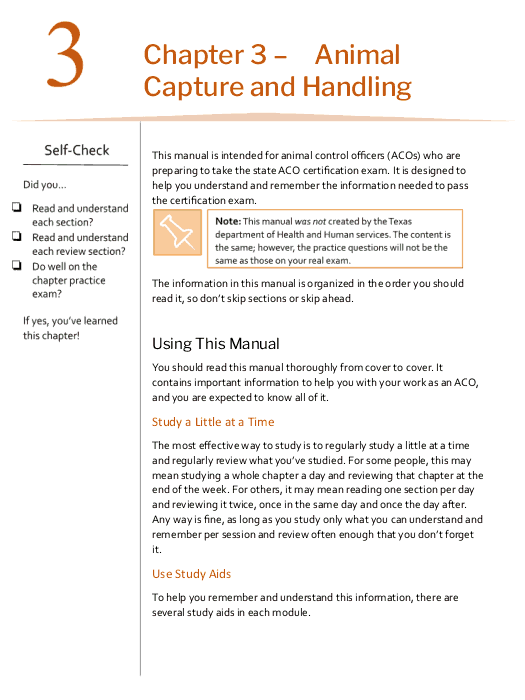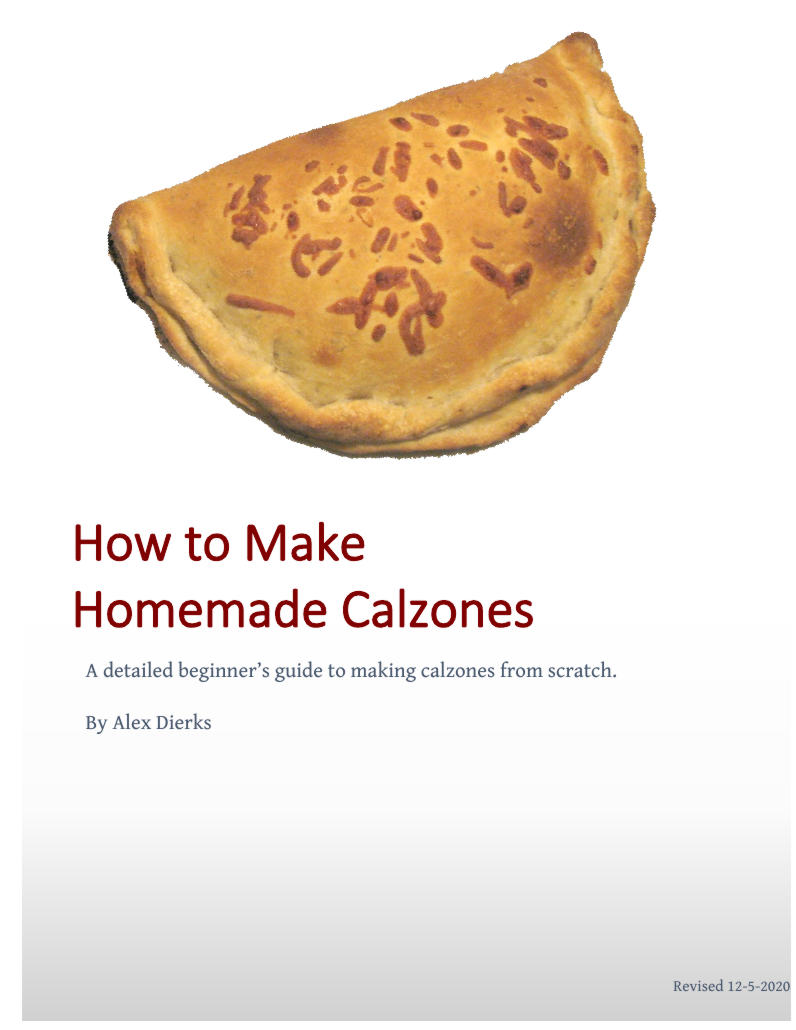Project Background
Goal
The assignment goal was to create a how-to manual to teach the elderly how to use social media so they could avoid loneliness during the COVID-19 pandemic. I chose to teach brand new smartphone users how to use Twitter on an iPhone.
Target Audience
The manual targeted readers with severely limited smartphone knowledge and abilities. Senior citizens were the specific target audience. Readers were only expected to know how to intect with the phone UI and send calls, texts, and emails (perhaps with help).
The Problem
Because readers would have little familiarity with smartphones and social media, they would have no familiarity with related topics such as the App Store, connecting to Wi-Fi, and basic online safety. While that obviously creates a greater need for thorough explanations, it also creates a need for robust supporting information. The main problem became how to balance providing abundant supporting information while maintaining user friendliness, conciseness, clarity, and organization.